10 Things We Learned
Making Our Website

COLIN SIMPSON
THERE are loads of posts like this on the web – Sue and I looked at a good few of them as we put the Afaranwide travel site together. But the world of the web advances so fast that you really need a guide that’s totally up-to-date.
We launched our blog at the end of April 2019. So if, like we were when we began, you’re a complete newbie and want to start from scratch, then this is a must-read post.
There are 10 bite-size sections that add up to a wide-ranging overview of what you need to know – it’s basically the guide we wish we’d had when we started out. We list what’s under the hood of Afaranwide – the page-builder and theme we use, and the essential types of WordPress plug-in we’ve installed. Also, we break down what we’ve spent on the site.
So here we go – the 10 things we’ve learned:
1) Decide What You DON’T Want Your Blog to Be
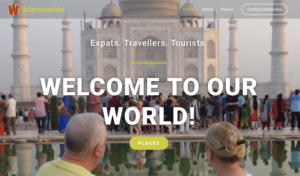
THIS is the best place to start, because there are reckoned to be 1.5 BILLION websites, and you’re not going to build an audience if you just repeat what’s already out there. This is particularly true in our chosen field – there are loads of travel blogs. A good few are by young bloggers and are aimed at backpackers, or give advice on how to travel cheaply. Many of these are great, but that’s not us. The last time either of us went backpacking was in 1996 when I spent seven weeks touring Australia and New Zealand. So we ruled all that out. Still, travel was what we wanted to write about. This sort of guide always says your blog should be about something you’re passionate about, and though that can seem trite it happens to be true. You’re not going to sustain the interest and enthusiasm you’ll need to do this if you don’t love your subject. We’ve both been keen travellers all our lives, so we agreed not to be put off by all those other blogs. What we needed was something that would set ours apart.
2) Then Decide What You DO Want it To Be

WE’RE from the UK and lived there until we reached 50, working for many years as journalists on national newspapers. We then moved to Dubai, and have spent the past 12 years living abroad. We were in Beijing for a year before moving to Hong Kong, our current home, four years ago. In between we’ve had spells in Saudi Arabia, France, the US and the Seychelles. We’ve continued to travel extensively – in 2017, for example, we visited Vietnam, Singapore, Japan, India, Indonesia and Australia. We felt all this gave us an unusual perspective, as expats, travellers and tourists. So that became both our slogan and our unique selling point – expats, travellers and tourists. Also, our age informed our views of the places we visited, and the fact we are a married couple meant we could provide different perspectives. Our journalism skills and experience would also be a big help. We felt we had the basis of a travel blog that could stand out from the rest. All we had to do now was figure out how you build a website.
3) This is Going to Get Complicated
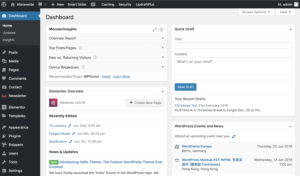
WE DON’T want to put you off, but nor do we want to give the impression that any of what follows is a walk in the park. If you really are a newbie like we were, EVERYTHING takes longer than you can possibly imagine. But then, watching your own website emerge is a thing of wonder, so let’s get started… First off, do you know there are two types of WordPress? If so, you know more than we did when we began. WordPress is a content management system, used to create and publish web pages. The two flavours are WordPress.com and WordPress.org – if you’re serious about your website project you’ll probably choose the latter. If you do opt for .org you’ll need to get a domain name and use a hosting provider, but don’t let that put you off, it’s a relatively easy and inexpensive process. You’ll have to choose a theme – think of it as a canvas for your pages that provides functionality. As we discuss later, mobile really matters, so you’ll want a responsive theme – one that lets you make your pages look cool on smartphones as well as on laptops and tablets. In addition, you’ll probably want to use a page builder – it does what the name suggests within WordPress, enabling you to design pages and add text, images, videos and other elements. You’ll make pages – static items on your site, and posts – new additional items you add over time. Oh, and you’ll also need some plugins, which allow you to add cool features. Later we’ll list the types of plugin we’ve chosen so far. Explaining in detail how all these things work is beyond the scope of a broad overview such as this, but don’t worry, there’s plenty of help out there.
4) The Best Place to Learn About the Web is… the Web

WE LOOKED at a couple of teach-yourself WordPress books but found they weren’t much good. In some cases this was because they were unclear or badly written, but mostly it was simply because things change so quickly. In your new life as a WordPress user the first thing you’ll do when you log on most days is download an update for your theme, your page builder or a plugin. Some updates change the way you do things, so a book published even a year ago is likely to be out of date. Online how-to videos are your best bet, and fortunately there are loads of these. Check out a few presenters until you find a couple whose style and approach suits you, and stick with them. But make sure you watch only the most recent videos – again, anything more than a year old is likely to be of little use. Ideally, watch ones published this year. There’s also tons of online documentation and support for WordPress, themes etc – everything you need, really. But as important as all this is, it’s not what REALLY matters.
5) Content, Content, Content

SURE, you want your website to look cool, the navigation has to work and the technical side needs to be sorted, but never lose sight of what really matters. You could have the best-looking site in the world, a thing of unparalleled beauty, but if you don’t have interesting, compelling and distinctive content then who cares? So however bogged down you get with WordPress, however frustrating it is that everything website-related takes much longer than you expect, always set aside time to focus on your words, images and videos. Ask a trusted friend to read and comment on your work, and don’t be upset if they suggest improvements – you want it to be as good as it can be. Write a draft and go back to it later, rewriting as necessary. Check all facts and spellings, and NEVER pass off someone else’s work as your own. Select your best, most striking photos, and crop them for maximum effect. Straighten up ones that have been taken at an angle. Embrace video – it’ll really pep up your site, and having a YouTube channel gives you another useful platform. Shoot clips when you’re out and about, and learn to use editing apps such as iMovie – there are, of course, lots of videos available to help you. Video is also handy when you’re promoting your site on social media, which we talk about next.
6) Social Media? Important, But Don’t Get Distracted

SOCIAL MEDIA platforms are a great way to attract attention to your site, but remember if you’re running a website they are only a means to an end. It would be easy to think that lots of social activity equals success for your website. But what really matters is ENGAGEMENT – how many pairs of eyeballs see your site, and how long they stay. There’s no point having, say, loads of Twitter followers if they don’t click on the links to your site that you tweet. And don’t think social media let you promote your site for free – another interesting thing you’ll learn is how Facebook makes so much money. You’ll probably want to set up a business page with the name of your site, and while this costs nothing, you may want to boost your social posts – ie pay money so that more people see them. The view of the page that you see as the administrator will be plastered with invitations to promote items. The cost per post is small, though the more you pay the more views you get, and the total outlay could soon add up. We experimented with this, boosting a fun speeded-up video of a tram ride through Hong Kong, but weren’t really impressed with the results. Though Facebook delivered the number of views it promised, we didn’t reach our target audience. I’m sure this can work, but we need to learn a lot more about the subject before spending more on it. Talking about money, how can you keep down the cost of setting up a website?
7) Don’t Throw Money at IT
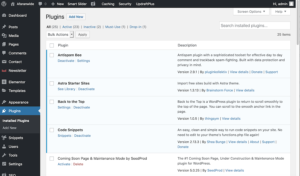
PAGE builders, themes and plugins tend to come in both free and “pro” or “premium” – ie paid-for – versions. From the start we’ve always gone with the free ones – you can do such amazing things with them, so why pay? It’s true that the paid-for offerings often give improved customisation options and extra features, but do you really need them? Getting the basic things done well is what matters. Also, when you decide to create your own site from scratch and you’re a web newbie you’re embarking on not just a steep learning curve but a new-perpendicular climb. All around you are unfamiliar terms, technical headaches, weird things that happen with WordPress and a million other challenges. Why make all this even more difficult and confusing by forking out for fancy additional features that you’ll have to get on top of along with everything else? They won’t make a lot of difference to your site – but there is something that will.
8) Mobile? Now That’s REALLY Important
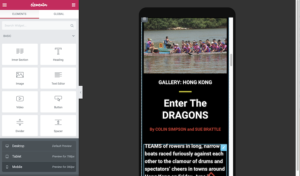
THE biggest mistake we made was failing to realise how crucial it is to make sure your site looks good on smartphones as well as desktops and tablets. This became clear after we launched and looked at the audience analytics. In May, 65 percent of our audience viewed Afaranwide on mobile. Most of our efforts as we developed the site had gone into the desktop and laptop version, yet that accounted for only 20 percent of our audience. The rest viewed the site on tablets. Obviously designs that work well on a landscape-shaped computer screen are not going to look so good on a smartphone’s smaller, narrow, vertical display. You need to reshape photos, adjust the size of headlines, perhaps cut paragraphs that look overlong on mobile into two. The second biggest mistake we made was not realising the time and effort this requires if you are not familiar with the process. We launched with five pages and 16 posts, and left it until the day before to create mobile versions. Cue an exhausting 12-hour working day. A responsive theme enables you to do all that, but it doesn’t do it for you. Our advice would be to take mobile seriously from day one, and don’t treat it as an afterthought like we did.
9) Plan Ahead, Yes, But Be Flexible.
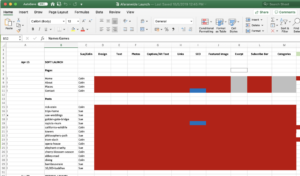
RATHER than pushing out posts randomly, it’s best to draw up a publishing schedule in advance to maximise your reach and readership. Check for anniversaries of subjects that you cover. If, say, you’ve written or published a piece about a historical event, it makes sense to publish it or run links to it on social media on the anniversary. That way you can benefit from the increased interest and number of searches for the topic around that date. In the same way you can ride on the coat-tails of all those special awareness days, weeks and months. For example, June 4 is National Cheese Day in the US, so if you have a post about cheese then update and republish it and promote it on social media around then. Remember to include hashtags, but check which hashtags are proving most popular among cheese fans. There’s no point making up your own, the idea is to check which ones people are already using, and use them as well. That way you will, in this case, surf the cheese hashtag wave. But you also have to be nimble and quick-witted when it comes to publishing posts. Keep an eye on the news, and if something happens that’s related in some way to one of your posts, then promote that post on social media. Sometimes this sort of boost happens without any planning. We posted links on Twitter and Facebook to a post about elephant cruelty in India that reached hundreds of people beyond our circle of friends and followers. This sort of reaction means a lot when your blog is only a week or two old. It turned out that on the same day newspapers in the UK had run a story about a well-known actor who had taken a ride on an elephant after previously campaigning against such rides.
10) The Hard Work Starts Now

AT LAST it’s launch day for your blog! You fire up WordPress, publish your pages and posts, and announce on social media that it’s out there. Now you can… relax? Oh no. Now you face the most difficult challenge of all, building an audience. Your site exists, and that’s a great feeling and a real achievement. Everyone in the world with an internet connection has access to it – but how do you let them know it’s there? That’s where we are now, seven weeks on from our launch, working to establish our name and build up reach and viewing figures. And it’s not as if we’ve mastered all the technical stuff. We can’t get comments to work properly on our site, and a WordPress update has alerted us to the existence of something with the alarming-sounding name “the white screen of death”. But it’s all been worth it. We have a platform of our own for our work and don’t have to answer to bosses. We’re realistic – you can’t launch a blog and immediately have huge numbers of readers, it takes time and you need patience. We’re enjoying writing about the great places we’ve visited and working together, and have lots of plans to develop our site. And we hope this post, while alerting you to some of the difficulties and pitfalls, encourages you to start a blog, too. Good luck!
We’ll post updates on our blogging progress from time to time – subscribe to our newsletter below so you don’t miss them.
What It’s Cost So Far
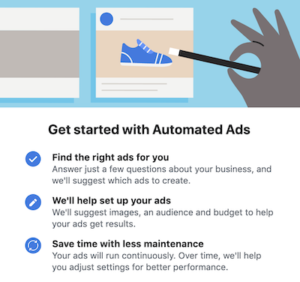
DOMAIN registration, domain privacy protection (both one year), hosting (three years): $131.51 (after discount).
Customised cookie policy, privacy policy and disclaimer: $34.95.
Facebook advertising: $41.
Total: $207.46
PLUS a zillion man- and woman-hours getting to grips with WordPress, Elementor, etc… and, of course, creating content.
You’ll need a decent computer – you can’t do this sort of work if you get frequent spinning wheels. A mobile phone with a good camera will get you by, though it’s good to have a point-and-shoot as well.
What's Under the Hood
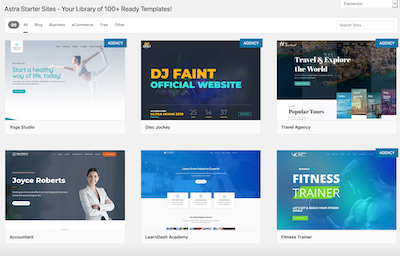
AFARANWIDE is built using the WordPress.org content management system, the Elementor page builder plugin and the Astra theme. These are all pretty much best-in-class, though Ocean WP is also a popular theme.
The great thing with Astra is that you can download a template for an entire website in a couple of minutes. You then fill it with your own content, and you’ll probably want to customise parts of some of the pages, but it’s a great way to get started – and it’s responsive.
As for other plugins, it’s important to realise that these aren’t just bells and whistles. They add serious functionality to your site, and can help with important matters such as search engine optimisation, site backups and security.
You can download them from within WordPress – try out different types for any given function until you find the one that suits your site best.
The choice is vast – as a guide, when choosing a plugin, note the number of people who are using it – one with a million active installations is likely to be better than one with a couple of thousand.
We’re still testing different plugins, so we don’t want to name the ones we’ve installed yet as they won’t necessarily turn out to be the best for us. But we use plugins that provide the following functions – and they’re all free:
Search engine optimisation. Removing the many ads placed on WordPress (known as bloat) by the SEO plugin! Website backup. Anti-spam. SSL – changes the start of your domain name from http to the desirable secure version, https.
Creating and publishing email newsletters. Creating sliders, series of photos that viewers can scroll through. Installing Google Analytics. Inserting “back to top of page” buttons. Adding lines of code.
Inserting contact forms. Inserting “read more” lines. Adding drop caps to text. Adding social media buttons. Restricting the size of images uploaded to WordPress (large files take longer to load, annoying your viewers). Inserting a cookie policy banner.
June 2019
RECOMMENDED
 WELCOME TO OUR WORLD! Afaranwide’s home page – this is where you can find out about our latest posts and other highlights. READ MORE
WELCOME TO OUR WORLD! Afaranwide’s home page – this is where you can find out about our latest posts and other highlights. READ MORE
 TOP 10 VIRTUAL ATTRACTIONS: Many of the world’s most popular tourists sites are closed because of the coronavirus crisis, but you can still visit them virtually while you’re self-isolating. READ MORE
TOP 10 VIRTUAL ATTRACTIONS: Many of the world’s most popular tourists sites are closed because of the coronavirus crisis, but you can still visit them virtually while you’re self-isolating. READ MORE
 SHIMLA, QUEEN OF THE HILLS: Government officials once retreated to Shimla in the foothills of the Himalayas to escape India’s blazing hot summers. Now tourists make the same journey. READ MORE
SHIMLA, QUEEN OF THE HILLS: Government officials once retreated to Shimla in the foothills of the Himalayas to escape India’s blazing hot summers. Now tourists make the same journey. READ MORE
 TROUBLED TIMES FOR EXPATS: Moving abroad can seem an idyllic prospect, but what happens when sudden upheavals or the inescapable realities of life intrude? READ MORE
TROUBLED TIMES FOR EXPATS: Moving abroad can seem an idyllic prospect, but what happens when sudden upheavals or the inescapable realities of life intrude? READ MORE
LET'S KEEP IN TOUCH!
10 Things We Learned
Making Our Website

COLIN SIMPSON
THERE are loads of posts like this on the web – Sue and I looked at a good few of them as we put the Afaranwide travel site together. But the world of the web advances so fast that you really need a guide that’s totally up-to-date.
We launched our blog at the end of April 2019. So if, like we were when we began, you’re a complete newbie and want to start from scratch, then this is a must-read post.
There are 10 bite-size sections that add up to a wide-ranging overview of what you need to know – it’s basically the guide we wish we’d had when we started out. We list what’s under the hood of Afaranwide – the page-builder and theme we use, and the essential types of WordPress plug-in we’ve installed. Also, we break down what we’ve spent on the site.
So here we go – the 10 things we’ve learned:
1) Decide What You DON’T Want Your Blog to Be
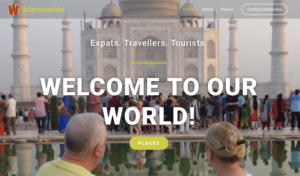
THIS is the best place to start, because there are reckoned to be 1.5 BILLION websites, and you’re not going to build an audience if you just repeat what’s already out there. This is particularly true in our chosen field – there are loads of travel blogs. A good few are by young bloggers and are aimed at backpackers, or give advice on how to travel cheaply. Many of these are great, but that’s not us. The last time either of us went backpacking was in 1996 when I spent seven weeks touring Australia and New Zealand. So we ruled all that out. Still, travel was what we wanted to write about. This sort of guide always says your blog should be about something you’re passionate about, and though that can seem trite it happens to be true. You’re not going to sustain the interest and enthusiasm you’ll need to do this if you don’t love your subject. We’ve both been keen travellers all our lives, so we agreed not to be put off by all those other blogs. What we needed was something that would set ours apart.
2) Then Decide What You DO Want it To Be

WE’RE from the UK and lived there until we reached 50, working for many years as journalists on national newspapers. We then moved to Dubai, and have spent the past 12 years living abroad. We were in Beijing for a year before moving to Hong Kong, our current home, four years ago. In between we’ve had spells in Saudi Arabia, France, the US and the Seychelles. We’ve continued to travel extensively – in 2017, for example, we visited Vietnam, Singapore, Japan, India, Indonesia and Australia. We felt all this gave us an unusual perspective, as expats, travellers and tourists. So that became both our slogan and our unique selling point – expats, travellers and tourists. Also, our age informed our views of the places we visited, and the fact we are a married couple meant we could provide different perspectives. Our journalism skills and experience would also be a big help. We felt we had the basis of a travel blog that could stand out from the rest. All we had to do now was figure out how you build a website.
3) This is Going to Get Complicated
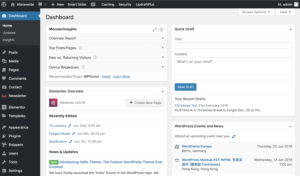
WE DON’T want to put you off, but nor do we want to give the impression that any of what follows is a walk in the park. If you really are a newbie like we were, EVERYTHING takes longer than you can possibly imagine. But then, watching your own website emerge is a thing of wonder, so let’s get started… First off, do you know there are two types of WordPress? If so, you know more than we did when we began. WordPress is a content management system, used to create and publish web pages. The two flavours are WordPress.com and WordPress.org – if you’re serious about your website project you’ll probably choose the latter. If you do opt for .org you’ll need to get a domain name and use a hosting provider, but don’t let that put you off, it’s a relatively easy and inexpensive process. You’ll have to choose a theme – think of it as a canvas for your pages that provides functionality. As we discuss later, mobile really matters, so you’ll want a responsive theme – one that lets you make your pages look cool on smartphones as well as on laptops and tablets. In addition, you’ll probably want to use a page builder – it does what the name suggests within WordPress, enabling you to design pages and add text, images, videos and other elements. You’ll make pages – static items on your site, and posts – new additional items you add over time. Oh, and you’ll also need some plugins, which allow you to add cool features. Later we’ll list the types of plugin we’ve chosen so far. Explaining in detail how all these things work is beyond the scope of a broad overview such as this, but don’t worry, there’s plenty of help out there.
4) The Best Place to Learn About the Web is… the Web

WE LOOKED at a couple of teach-yourself WordPress books but found they weren’t much good. In some cases this was because they were unclear or badly written, but mostly it was simply because things change so quickly. In your new life as a WordPress user the first thing you’ll do when you log on most days is download an update for your theme, your page builder or a plugin. Some updates change the way you do things, so a book published even a year ago is likely to be out of date. Online how-to videos are your best bet, and fortunately there are loads of these. Check out a few presenters until you find a couple whose style and approach suits you, and stick with them. But make sure you watch only the most recent videos – again, anything more than a year old is likely to be of little use. Ideally, watch ones published this year. There’s also tons of online documentation and support for WordPress, themes etc – everything you need, really. But as important as all this is, it’s not what REALLY matters.
5) Content, Content, Content

SURE, you want your website to look cool, the navigation has to work and the technical side needs to be sorted, but never lose sight of what really matters. You could have the best-looking site in the world, a thing of unparalleled beauty, but if you don’t have interesting, compelling and distinctive content then who cares? So however bogged down you get with WordPress, however frustrating it is that everything website-related takes much longer than you expect, always set aside time to focus on your words, images and videos. Ask a trusted friend to read and comment on your work, and don’t be upset if they suggest improvements – you want it to be as good as it can be. Write a draft and go back to it later, rewriting as necessary. Check all facts and spellings, and NEVER pass off someone else’s work as your own. Select your best, most striking photos, and crop them for maximum effect. Straighten up ones that have been taken at an angle. Embrace video – it’ll really pep up your site, and having a YouTube channel gives you another useful platform. Shoot clips when you’re out and about, and learn to use editing apps such as iMovie – there are, of course, lots of videos available to help you. Video is also handy when you’re promoting your site on social media, which we talk about next.
6) Social Media? Important, But Don’t Get Distracted

SOCIAL MEDIA platforms are a great way to attract attention to your site, but remember if you’re running a website they are only a means to an end. It would be easy to think that lots of social activity equals success for your website. But what really matters is ENGAGEMENT – how many pairs of eyeballs see your site, and how long they stay. There’s no point having, say, loads of Twitter followers if they don’t click on the links to your site that you tweet. And don’t think social media let you promote your site for free – another interesting thing you’ll learn is how Facebook makes so much money. You’ll probably want to set up a business page with the name of your site, and while this costs nothing, you may want to boost your social posts – ie pay money so that more people see them. The view of the page that you see as the administrator will be plastered with invitations to promote items. The cost per post is small, though the more you pay the more views you get, and the total outlay could soon add up. We experimented with this, boosting a fun speeded-up video of a tram ride through Hong Kong, but weren’t really impressed with the results. Though Facebook delivered the number of views it promised, we didn’t reach our target audience. I’m sure this can work, but we need to learn a lot more about the subject before spending more on it. Talking about money, how can you keep down the cost of setting up a website?
7) Don’t Throw Money at IT
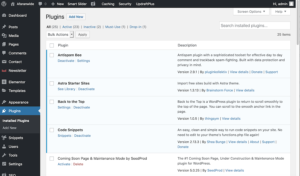
PAGE builders, themes and plugins tend to come in both free and “pro” or “premium” – ie paid-for – versions. From the start we’ve always gone with the free ones – you can do such amazing things with them, so why pay? It’s true that the paid-for offerings often give improved customisation options and extra features, but do you really need them? Getting the basic things done well is what matters. Also, when you decide to create your own site from scratch and you’re a web newbie you’re embarking on not just a steep learning curve but a new-perpendicular climb. All around you are unfamiliar terms, technical headaches, weird things that happen with WordPress and a million other challenges. Why make all this even more difficult and confusing by forking out for fancy additional features that you’ll have to get on top of along with everything else? They won’t make a lot of difference to your site – but there is something that will.
8) Mobile? Now That’s REALLY Important
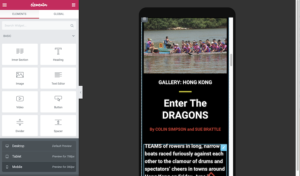
THE biggest mistake we made was failing to realise how crucial it is to make sure your site looks good on smartphones as well as desktops and tablets. This became clear after we launched and looked at the audience analytics. In May, 65 percent of our audience viewed Afaranwide on mobile. Most of our efforts as we developed the site had gone into the desktop and laptop version, yet that accounted for only 20 percent of our audience. The rest viewed the site on tablets. Obviously designs that work well on a landscape-shaped computer screen are not going to look so good on a smartphone’s smaller, narrow, vertical display. You need to reshape photos, adjust the size of headlines, perhaps cut paragraphs that look overlong on mobile into two. The second biggest mistake we made was not realising the time and effort this requires if you are not familiar with the process. We launched with five pages and 16 posts, and left it until the day before to create mobile versions. Cue an exhausting 12-hour working day. A responsive theme enables you to do all that, but it doesn’t do it for you. Our advice would be to take mobile seriously from day one, and don’t treat it as an afterthought like we did.
9) Plan Ahead, Yes, But Be Flexible.
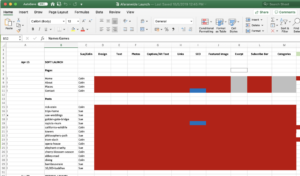
RATHER than pushing out posts randomly, it’s best to draw up a publishing schedule in advance to maximise your reach and readership. Check for anniversaries of subjects that you cover. If, say, you’ve written or published a piece about a historical event, it makes sense to publish it or run links to it on social media on the anniversary. That way you can benefit from the increased interest and number of searches for the topic around that date. In the same way you can ride on the coat-tails of all those special awareness days, weeks and months. For example, June 4 is National Cheese Day in the US, so if you have a post about cheese then update and republish it and promote it on social media around then. Remember to include hashtags, but check which hashtags are proving most popular among cheese fans. There’s no point making up your own, the idea is to check which ones people are already using, and use them as well. That way you will, in this case, surf the cheese hashtag wave. But you also have to be nimble and quick-witted when it comes to publishing posts. Keep an eye on the news, and if something happens that’s related in some way to one of your posts, then promote that post on social media. Sometimes this sort of boost happens without any planning. We posted links on Twitter and Facebook to a post about elephant cruelty in India that reached hundreds of people beyond our circle of friends and followers. This sort of reaction means a lot when your blog is only a week or two old. It turned out that on the same day newspapers in the UK had run a story about a well-known actor who had taken a ride on an elephant after previously campaigning against such rides.
10) The Hard Work Starts Now

AT LAST it’s launch day for your blog! You fire up WordPress, publish your pages and posts, and announce on social media that it’s out there. Now you can… relax? Oh no. Now you face the most difficult challenge of all, building an audience. Your site exists, and that’s a great feeling and a real achievement. Everyone in the world with an internet connection has access to it – but how do you let them know it’s there? That’s where we are now, seven weeks on from our launch, working to establish our name and build up reach and viewing figures. And it’s not as if we’ve mastered all the technical stuff. We can’t get comments to work properly on our site, and a WordPress update has alerted us to the existence of something with the alarming-sounding name “the white screen of death”. But it’s all been worth it. We have a platform of our own for our work and don’t have to answer to bosses. We’re realistic – you can’t launch a blog and immediately have huge numbers of readers, it takes time and you need patience. We’re enjoying writing about the great places we’ve visited and working together, and have lots of plans to develop our site. And we hope this post, while alerting you to some of the difficulties and pitfalls, encourages you to start a blog, too. Good luck!
We’ll post updates on our blogging progress from time to time – subscribe to our newsletter below so you don’t miss them.
What It’s Cost So Far
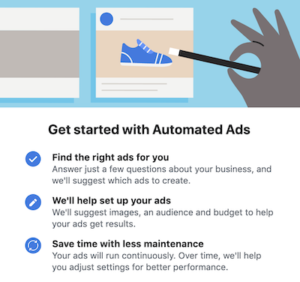
DOMAIN registration, domain privacy protection (both one year), hosting (three years): $131.51 (after discount).
Customised cookie policy, privacy policy and disclaimer: $34.95.
Facebook advertising: $41.
Total: $207.46
PLUS a zillion man- and woman-hours getting to grips with WordPress, Elementor, etc… and, of course, creating content.
You’ll need a decent computer – you can’t do this sort of work if you get frequent spinning wheels. A mobile phone with a good camera will get you by, though it’s good to have a point-and-shoot as well.
What's Under the Hood
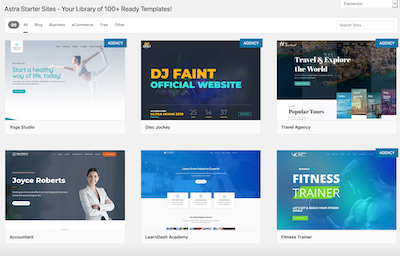
AFARANWIDE is built using the WordPress.org content management system, the Elementor page builder plugin and the Astra theme. These are all pretty much best-in-class, though Ocean WP is also a popular theme.
The great thing with Astra is that you can download a template for an entire website in a couple of minutes. You then fill it with your own content, and you’ll probably want to customise parts of some of the pages, but it’s a great way to get started – and it’s responsive.
As for other plugins, it’s important to realise that these aren’t just bells and whistles. They add serious functionality to your site, and can help with important matters such as search engine optimisation, site backups and security. You can download them from within WordPress – try out different types for any given function until you find the one that suits your site best.
The choice is vast – as a guide, when choosing a plugin, note the number of people who are using it – one with a million active installations is likely to be better than one with a couple of thousand. We’re still testing different plugins, so we don’t want to name the ones we’ve installed yet as they won’t necessarily turn out to be the best for us. But we use plugins that provide the following functions – and they’re all free:
Search engine optimisation. Removing the many ads placed on WordPress (known as bloat) by the SEO plugin! Website backup. Anti-spam. SSL – changes the start of your domain name from http to the desirable secure version, https. Creating and publishing email newsletters. Creating sliders, series of photos that viewers can scroll through. Installing Google Analytics. Inserting “back to top of page” buttons. Adding lines of code.
Inserting contact forms. Inserting “read more” lines. Adding drop caps to text. Adding social media buttons. Restricting the size of images uploaded to WordPress (large files take longer to load, annoying your viewers). Inserting a cookie policy banner.
June 2019
RECOMMENDED
 WELCOME TO OUR WORLD! Afaranwide’s home page – this is where you can find out about our latest posts and other highlights. READ MORE
WELCOME TO OUR WORLD! Afaranwide’s home page – this is where you can find out about our latest posts and other highlights. READ MORE
 TOP 10 VIRTUAL ATTRACTIONS: Many of the world’s most popular tourists sites are closed because of the coronavirus crisis, but you can still visit them virtually while you’re self-isolating. READ MORE
TOP 10 VIRTUAL ATTRACTIONS: Many of the world’s most popular tourists sites are closed because of the coronavirus crisis, but you can still visit them virtually while you’re self-isolating. READ MORE
 SHIMLA, QUEEN OF THE HILLS: Government officials once retreated to Shimla in the foothills of the Himalayas to escape India’s blazing hot summers. Now tourists make the same journey. READ MORE
SHIMLA, QUEEN OF THE HILLS: Government officials once retreated to Shimla in the foothills of the Himalayas to escape India’s blazing hot summers. Now tourists make the same journey. READ MORE
 TROUBLED TIMES FOR EXPATS: Moving abroad can seem an idyllic prospect, but what happens when sudden upheavals or the inescapable realities of life intrude? READ MORE
TROUBLED TIMES FOR EXPATS: Moving abroad can seem an idyllic prospect, but what happens when sudden upheavals or the inescapable realities of life intrude? READ MORE
LET'S KEEP IN TOUCH!
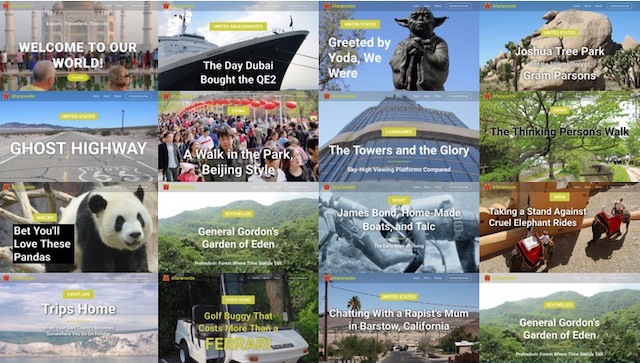
BLOGGING
10 Things We Learned Making Our Website

COLIN SIMPSON
THERE are loads of posts like this on the web – Sue and I looked at a good few of them as we put the Afaranwide travel site together. But the world of the web advances so fast that you really need a guide that’s totally up-to-date.
We launched our blog at the end of April 2019. So if, like we were when we began, you’re a complete newbie and want to start from scratch, then this is a must-read post.
There are 10 bite-size sections that add up to a wide-ranging overview of what you need to know – it’s basically the guide we wish we’d had when we started out. We list what’s under the hood of Afaranwide – the page-builder and theme we use, and the essential types of WordPress plug-in we’ve installed. Also, we break down what we’ve spent on the site.
So here we go – the 10 things we’ve learned:
1) Decide What You DON’T Want Your Blog to Be
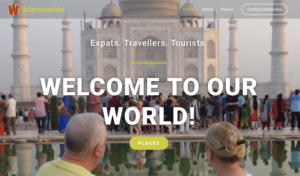
THIS is the best place to start, because there are reckoned to be 1.5 BILLION websites, and you’re not going to build an audience if you just repeat what’s already out there. This is particularly true in our chosen field – there are loads of travel blogs.
A good few are by young bloggers and are aimed at backpackers, or give advice on how to travel cheaply. Many of these are great, but that’s not us. The last time either of us went backpacking was in 1996 when I spent seven weeks touring Australia and New Zealand. So we ruled all that out. Still, travel was what we wanted to write about.
This sort of guide always says your blog should be about something you’re passionate about, and though that can seem trite it happens to be true. You’re not going to sustain the interest and enthusiasm you’ll need to do this if you don’t love your subject.
We’ve both been keen travellers all our lives, so we agreed not to be put off by all those other blogs. What we needed was something that would set ours apart.
2) Then Decide What You DO Want it To Be

WE’RE from the UK and lived there until we reached 50, working for many years as journalists on national newspapers. We then moved to Dubai, and have spent the past 12 years living abroad.
We were in Beijing for a year before moving to Hong Kong, our current home, four years ago. In between we’ve had spells in Saudi Arabia, France, the US and the Seychelles. We’ve continued to travel extensively – in 2017, for example, we visited Vietnam, Singapore, Japan, India, Indonesia and Australia.
We felt all this gave us an unusual perspective, as expats, travellers and tourists. So that became both our slogan and our unique selling point – expats, travellers and tourists.
Also, our age informed our views of the places we visited, and the fact we are a married couple meant we could provide different perspectives. Our journalism skills and experience would also be a big help. We felt we had the basis of a travel blog that could stand out from the rest. All we had to do now was figure out how you build a website.
3) This is Going to Get Complicated
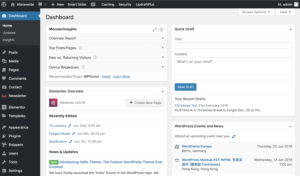
WE DON’T want to put you off, but nor do we want to give the impression that any of what follows is a walk in the park. If you really are a newbie like we were, EVERYTHING takes longer than you can possibly imagine. But then, watching your own website emerge is a thing of wonder, so let’s get started…
First off, do you know there are two types of WordPress? If so, you know more than we did when we began. WordPress is a content management system, used to create and publish web pages. The two flavours are WordPress.com and WordPress.org – if you’re serious about your website project you’ll probably choose the latter.
If you do opt for .org you’ll need to get a domain name and use a hosting provider, but don’t let that put you off, it’s a relatively easy and inexpensive process. You’ll have to choose a theme – think of it as a canvas for your pages that provides functionality.
As we discuss later, mobile really matters, so you’ll want a responsive theme – one that lets you make your pages look cool on smartphones as well as on laptops and tablets. In addition, you’ll probably want to use a page builder – it does what the name suggests within WordPress, enabling you to design pages and add text, images, videos and other elements.
You’ll make pages – static items on your site, and posts – new additional items you add over time. Oh, and you’ll also need some plugins, which allow you to add cool features. Later we’ll list the types of plugin we’ve chosen so far. Explaining in detail how all these things work is beyond the scope of a broad overview such as this, but don’t worry, there’s plenty of help out there.
4) The Best Place to Learn About the Web is… the Web

WE LOOKED at a couple of teach-yourself WordPress books but found they weren’t much good. In some cases this was because they were unclear or badly written, but mostly it was simply because things change so quickly. In your new life as a WordPress user the first thing you’ll do when you log on most days is download an update for your theme, your page builder or a plugin.
Some updates change the way you do things, so a book published even a year ago is likely to be out of date. Online how-to videos are your best bet, and fortunately there are loads of these. Check out a few presenters until you find a couple whose style and approach suits you, and stick with them.
But make sure you watch only the most recent videos – again, anything more than a year old is likely to be of little use. Ideally, watch ones published this year. There’s also tons of online documentation and support for WordPress, themes etc – everything you need, really. But as important as all this is, it’s not what REALLY matters.
5) Content, Content, Content

SURE, you want your website to look cool, the navigation has to work and the technical side needs to be sorted, but never lose sight of what really matters. You could have the best-looking site in the world, a thing of unparalleled beauty, but if you don’t have interesting, compelling and distinctive content then who cares?
So however bogged down you get with WordPress, however frustrating it is that everything website-related takes much longer than you expect, always set aside time to focus on your words, images and videos.
Ask a trusted friend to read and comment on your work, and don’t be upset if they suggest improvements – you want it to be as good as it can be. Write a draft and go back to it later, rewriting as necessary. Check all facts and spellings, and NEVER pass off someone else’s work as your own.
Select your best, most striking photos, and crop them for maximum effect. Straighten up ones that have been taken at an angle. Embrace video – it’ll really pep up your site, and having a YouTube channel gives you another useful platform.
Shoot clips when you’re out and about, and learn to use editing apps such as iMovie – there are, of course, lots of videos available to help you. Video is also handy when you’re promoting your site on social media, which we talk about next.
6) Social Media? Important, But Don’t Get Distracted

SOCIAL MEDIA platforms are a great way to attract attention to your site, but remember if you’re running a website they are only a means to an end. It would be easy to think that lots of social activity equals success for your website. But what really matters is ENGAGEMENT – how many pairs of eyeballs see your site, and how long they stay.
There’s no point having, say, loads of Twitter followers if they don’t click on the links to your site that you tweet. And don’t think social media let you promote your site for free – another interesting thing you’ll learn is how Facebook makes so much money. You’ll probably want to set up a business page with the name of your site, and while this costs nothing, you may want to boost your social posts – ie pay money so that more people see them.
The view of the page that you see as the administrator will be plastered with invitations to promote items. The cost per post is small, though the more you pay the more views you get, and the total outlay could soon add up. We experimented with this, boosting a fun speeded-up video of a tram ride through Hong Kong, but weren’t really impressed with the results.
Though Facebook delivered the number of views it promised, we didn’t reach our target audience. I’m sure this can work, but we need to learn a lot more about the subject before spending more on it. Talking about money, how can you keep down the cost of setting up a website?
7) Don’t Throw Money at IT
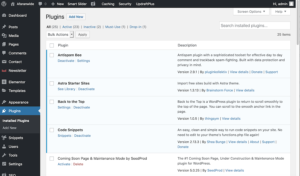
PAGE builders, themes and plugins tend to come in both free and “pro” or “premium” – ie paid-for – versions. From the start we’ve always gone with the free ones – you can do such amazing things with them, so why pay?
It’s true that the paid-for offerings often give improved customisation options and extra features, but do you really need them? Getting the basic things done well is what matters. Also, when you decide to create your own site from scratch and you’re a web newbie you’re embarking on not just a steep learning curve but a new-perpendicular climb.
All around you are unfamiliar terms, technical headaches, weird things that happen with WordPress and a million other challenges. Why make all this even more difficult and confusing by forking out for fancy additional features that you’ll have to get on top of along with everything else? They won’t make a lot of difference to your site – but there is something that will.
8) Mobile? Now That’s REALLY Important
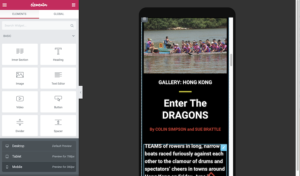
THE biggest mistake we made was failing to realise how crucial it is to make sure your site looks good on smartphones as well as desktops and tablets. This became clear after we launched and looked at the audience analytics. In May, 65 percent of our audience viewed Afaranwide on mobile.
Most of our efforts as we developed the site had gone into the desktop and laptop version, yet that accounted for only 20 percent of our audience. The rest viewed the site on tablets. Obviously designs that work well on a landscape-shaped computer screen are not going to look so good on a smartphone’s smaller, narrow, vertical display.
You need to reshape photos, adjust the size of headlines, perhaps cut paragraphs that look overlong on mobile into two. The second biggest mistake we made was not realising the time and effort this requires if you are not familiar with the process. We launched with five pages and 16 posts, and left it until the day before to create mobile versions. Cue an exhausting 12-hour working day.
A responsive theme enables you to do all that, but it doesn’t do it for you. Our advice would be to take mobile seriously from day one, and don’t treat it as an afterthought like we did.
9) Plan Ahead, Yes, But Be Flexible.
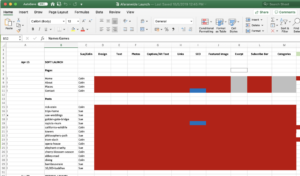
RATHER than pushing out posts randomly, it’s best to draw up a publishing schedule in advance to maximise your reach and readership.
Check for anniversaries of subjects that you cover. If, say, you’ve written or published a piece about a historical event, it makes sense to publish it or run links to it on social media on the anniversary.
That way you can benefit from the increased interest and number of searches for the topic around that date. In the same way you can ride on the coat-tails of all those special awareness days, weeks and months.
For example, June 4 is National Cheese Day in the US, so if you have a post about cheese then update and republish it and promote it on social media around then.
Remember to include hashtags, but check which hashtags are proving most popular among cheese fans. There’s no point making up your own, the idea is to check which ones people are already using, and use them as well. That way you will, in this case, surf the cheese hashtag wave.
But you also have to be nimble and quick-witted when it comes to publishing posts. Keep an eye on the news, and if something happens that’s related in some way to one of your posts, then promote that post on social media.
Sometimes this sort of boost happens without any planning. We posted links on Twitter and Facebook to a post about elephant cruelty in India that reached hundreds of people beyond our circle of friends and followers.
This sort of reaction means a lot when your blog is only a week or two old. It turned out that on the same day newspapers in the UK had run a story about a well-known actor who had taken a ride on an elephant after previously campaigning against such rides.
10) The Hard Work Starts Now

AT LAST it’s launch day for your blog! You fire up WordPress, publish your pages and posts, and announce on social media that it’s out there. Now you can… relax? Oh no. Now you face the most difficult challenge of all, building an audience. Your site exists, and that’s a great feeling and a real achievement.
Everyone in the world with an internet connection has access to it – but how do you let them know it’s there? That’s where we are now, seven weeks on from our launch, working to establish our name and build up reach and viewing figures.
And it’s not as if we’ve mastered all the technical stuff. We can’t get comments to work properly on our site, and a WordPress update has alerted us to the existence of something with the alarming-sounding name “the white screen of death”. But it’s all been worth it. We have a platform of our own for our work and don’t have to answer to bosses.
We’re realistic – you can’t launch a blog and immediately have huge numbers of readers, it takes time and you need patience. We’re enjoying writing about the great places we’ve visited and working together, and have lots of plans to develop our site. And we hope this post, while alerting you to some of the difficulties and pitfalls, encourages you to start a blog, too. Good luck!
We’ll post updates on our blogging progress from time to time – subscribe to our newsletter below so you don’t miss them.
What It’s Cost So Far
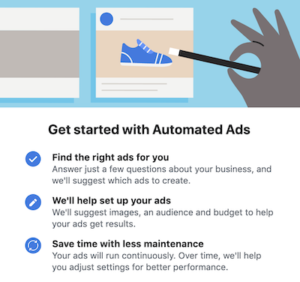
DOMAIN registration, domain privacy protection (both one year), hosting (three years): $131.51 (after discount).
Customised cookie policy, privacy policy and disclaimer: $34.95.
Facebook advertising: $41.
Total: $207.46
PLUS a zillion man- and woman-hours getting to grips with WordPress, Elementor, etc… and, of course, creating content.
You’ll need a decent computer – you can’t do this sort of work if you get frequent spinning wheels. A mobile phone with a good camera will get you by, though it’s good to have a point-and-shoot as well.
What's Under the Hood
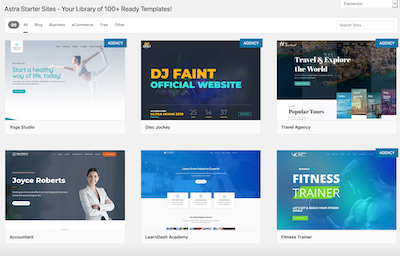
AFARANWIDE is built using the WordPress.org content management system, the Elementor page builder plugin and the Astra theme. These are all pretty much best-in-class, though Ocean WP is also a popular theme.
The great thing with Astra is that you can download a template for an entire website in a couple of minutes. You then fill it with your own content, and you’ll probably want to customise parts of some of the pages, but it’s a great way to get started – and it’s responsive.
As for other plugins, it’s important to realise that these aren’t just bells and whistles. They add serious functionality to your site, and can help with important matters such as search engine optimisation, site backups and security.
You can download them from within WordPress – try out different types for any given function until you find the one that suits your site best.
The choice is vast – as a guide, when choosing a plugin, note the number of people who are using it – one with a million active installations is likely to be better than one with a couple of thousand.
We’re still testing different plugins, so we don’t want to name the ones we’ve installed yet as they won’t necessarily turn out to be the best for us. But we use plugins that provide the following functions – and they’re all free:
Search engine optimisation. Removing the many ads placed on WordPress (known as bloat) by the SEO plugin! Website backup. Anti-spam. SSL – changes the start of your domain name from http to the desirable secure version, https.
Creating and publishing email newsletters. Creating sliders, series of photos that viewers can scroll through. Installing Google Analytics. Inserting “back to top of page” buttons. Adding lines of code.
Inserting contact forms. Inserting “read more” lines. Adding drop caps to text. Adding social media buttons. Restricting the size of images uploaded to WordPress (large files take longer to load, annoying your viewers). Inserting a cookie policy banner.
June 2019
RECOMMENDED
 WELCOME TO OUR WORLD! Afaranwide’s home page – this is where you can find out about our latest posts and other highlights. READ MORE
WELCOME TO OUR WORLD! Afaranwide’s home page – this is where you can find out about our latest posts and other highlights. READ MORE
 TOP 10 VIRTUAL ATTRACTIONS: Many of the world’s most popular tourists sites are closed because of the coronavirus crisis, but you can still visit them virtually while you’re self-isolating. READ MORE
TOP 10 VIRTUAL ATTRACTIONS: Many of the world’s most popular tourists sites are closed because of the coronavirus crisis, but you can still visit them virtually while you’re self-isolating. READ MORE
 SHIMLA, QUEEN OF THE HILLS: Government officials once retreated to Shimla in the foothills of the Himalayas to escape India’s blazing hot summers. Now tourists make the same journey. READ MORE
SHIMLA, QUEEN OF THE HILLS: Government officials once retreated to Shimla in the foothills of the Himalayas to escape India’s blazing hot summers. Now tourists make the same journey. READ MORE
 TROUBLED TIMES FOR EXPATS: Moving abroad can seem an idyllic prospect, but what happens when sudden upheavals or the inescapable realities of life intrude? READ MORE
TROUBLED TIMES FOR EXPATS: Moving abroad can seem an idyllic prospect, but what happens when sudden upheavals or the inescapable realities of life intrude? READ MORE